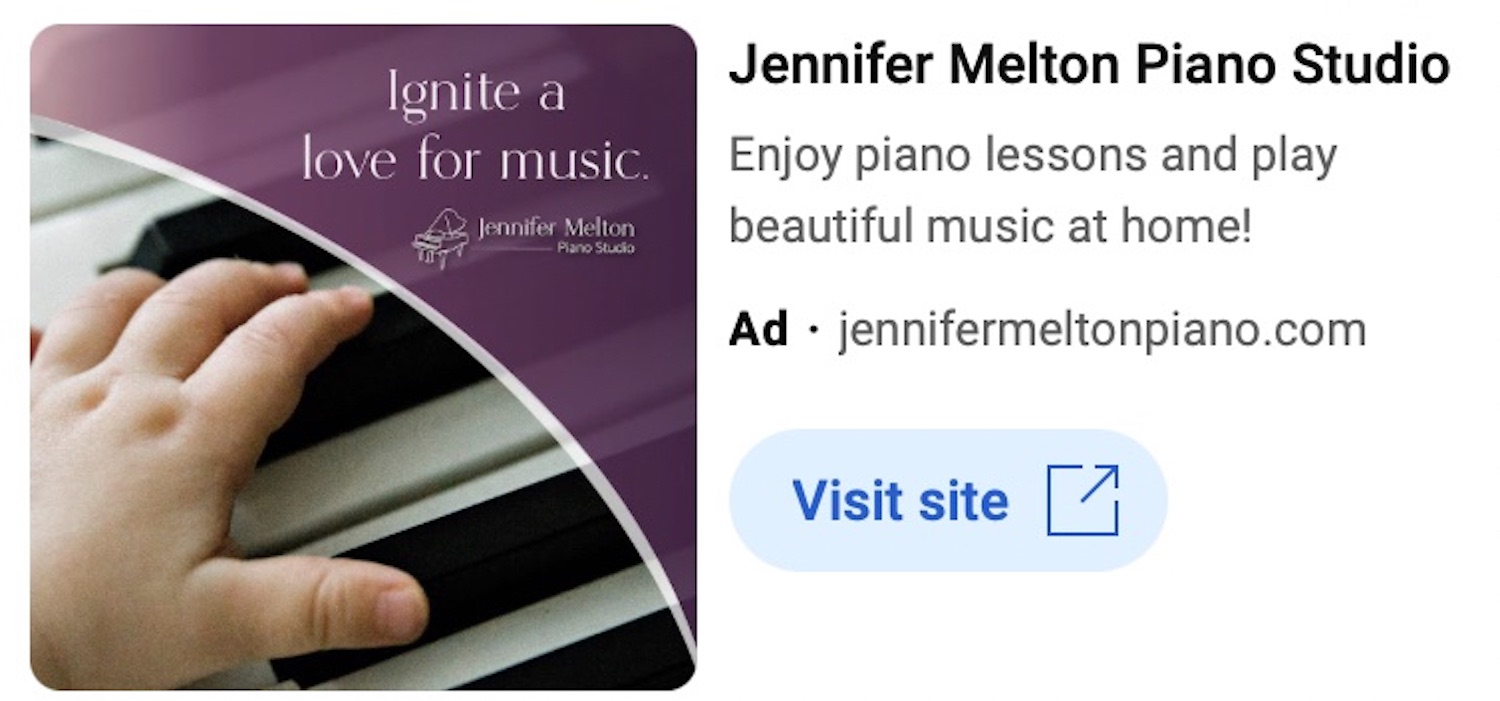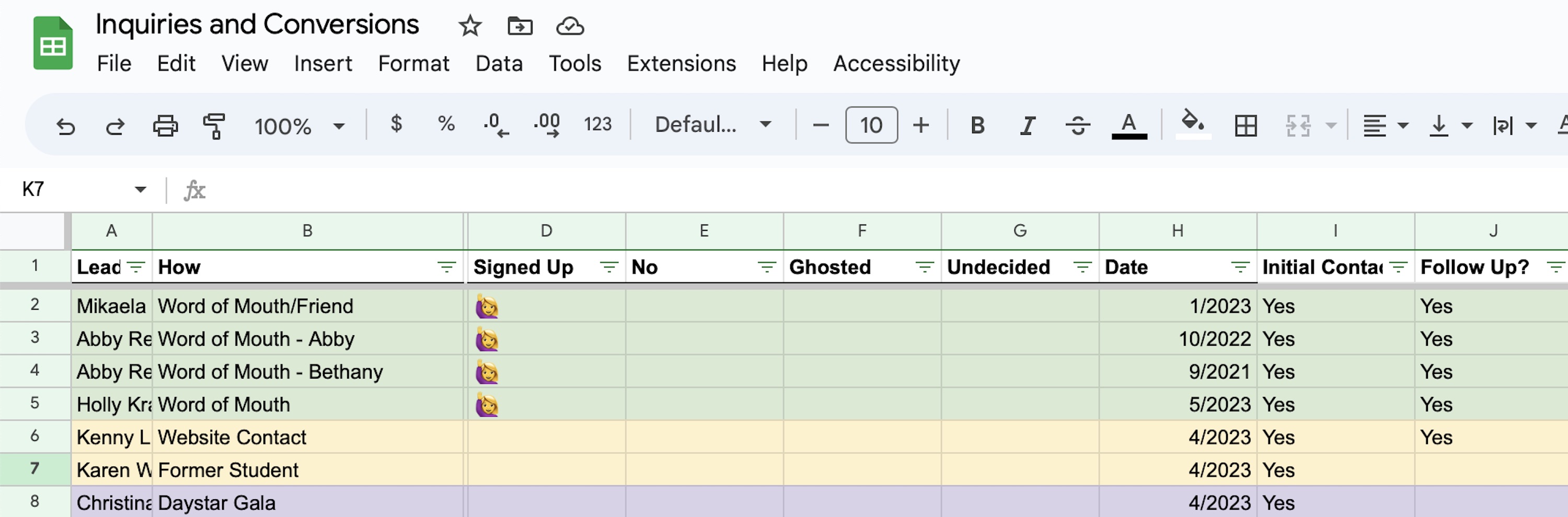Do you remember Geocities, the free Yahoo! websites? In the early 2000s, people would make "What You See Is What You Get" pages featuring dancing GIFs, tacky font, and tie-dye inspired backgrounds. Ah, those were the days.
I loved making GeoCities websites. One day, I decided to use the HTML editor with the help of the HTML help page for kids, Lissa Explains It All (referencing the Nickelodeon TV show, Clarissa Explains It All). Believe it or not, that website still exists in all it's vintage glory and the HTML help still works.
Armed with my basic HTML and CSS knowledge, I made all sorts of websites and uploaded my original art. I collected cool MIDI files of my favorite music and linked them to drop-down menus so you could listen to music while you looked at my page. Building websites was a great hobby and served me well when I applied for jobs that needed website support.
When I decided to open my own business in 2020, I needed minimal start-up costs. Covid was not easy for anyone and my husband was on furlough for the foreseeable future.
Enter Neocities.
Neocities' goal is
"to enable you to harness the creativity, beauty, and power of creating your own web site. To rebuild the web we lost to automation and monotony, and make it fun again."
The basic account is free with no ads. That's even a step up from Geocities which would have a sidebar ad. You do need to code it yourself and you can't use a domain name until you become a supporter. But, if you don't mind it looking like an early 2000s website, you may get away with basic HTML from Lisa Explains It All. I built my website with the help of a free Bootstrap tutorial I found using a Google search which brought my page into the 2020s!
A supporter account from Neocities costs $5 per month. The next step was to make a domain name. I bought a Google Domain name for $12/year.
Now I have a website that I built myself that is online for only $6/month. I am pretty proud of this accomplishment if I do say so myself! If you are good at teaching yourself new skills, I highly recommend this route as an option to save money.
If you have a website, how did you create it and host it?